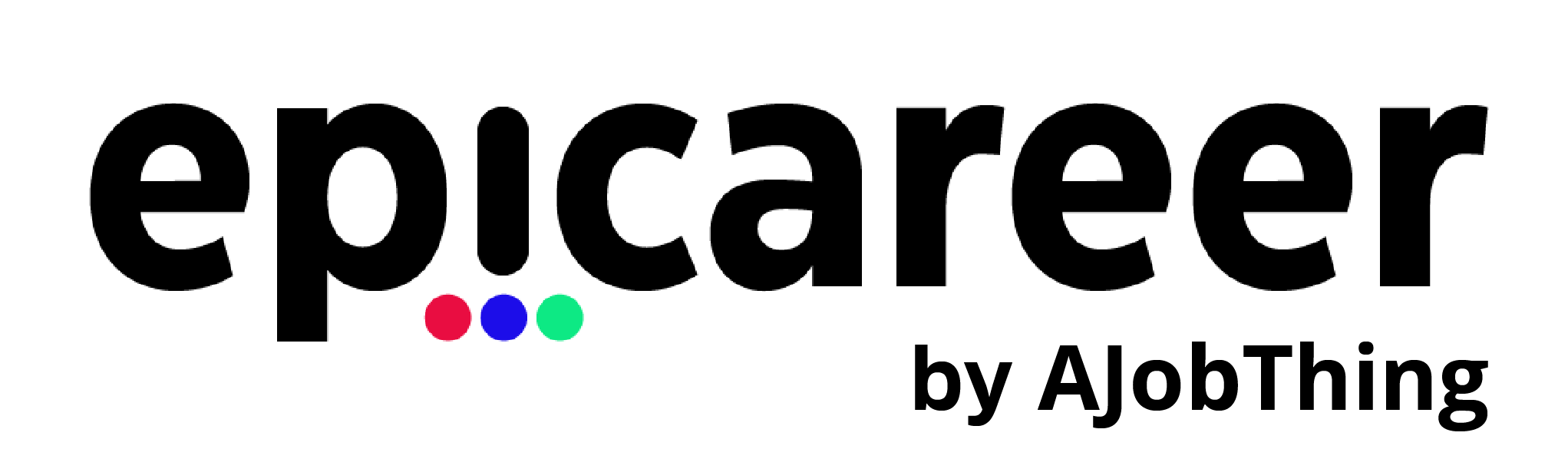FAQ
Frequently asked questions about Epicareer
What is Promote my Profile?
"Promote My Profile" is a setting that enables your profile to be showcased to verified recruiters on our employer platform actively seeking candidates like you. This increases your chances of being hired by allowing recruiters to extend job offers to you. By default, this setting is turned on. You can view statistics indicating how many verified recruiters have accessed your profile and identify them on your dashboard.
It's important to note that you have the option to turn this setting off at any time. Disabling it means that your profile will not be promoted, consequently reducing your chances of getting hired.
What is Epicareer for Employer?
Since March 2022, we have extended our services to verified recruiters and employers in Indonesia, the Philippines, Malaysia, and Singapore, aligning with our primary mission: expediting the job search process for all job seekers.
To access our employer platform, visit https://epicareer.com/employer. Please be aware that access is not guaranteed, as we conduct thorough verification checks to ensure that only verified recruiters and employers can utilize our Epicareer Employer service.
What is the difference between Epicareer for Job Seeker and Employer?
Epicareer for Job Seeker can be accessed via https://epicareer.com. It provides services such as job recommendations, salary reports, and resume checking to assist job seekers in securing a better career. You are currently on this platform.
Meanwhile, Epicareer for employers can be accessed via https://epicareer.com/employer. It offers a candidate recommendation service to verified recruiters and employers, aiming to expedite the hiring process for our job seeker users, helping them secure a better career.
How do I delete my job seeker profile and history?
You can initiate the account deletion process on your own. Here's how:
- Log in to Epicareer and navigate to the settings page.
- Scroll down until you find the 'Delete Account' button and click on it.
- You will be prompted to review your data and select a reason for deleting your account.
- If everything looks good, click 'Continue.'
- Next, you will need to confirm your account ownership by entering the OTP that we sent to your account email.
- If the OTP is correct, your account will be successfully deleted. This will also automatically log you out of your session.
Where can I reach out to your support team?
You can reach out to our support team by sending an email to [email protected]. Our team will channel your email to the respective department so they can help settle your issues or questions.